v4.5 [Dec 4, 2021]
Features and improvements:
- Enhanced Onboarding experience.
- Improved experience when updating to a new app version.
- Improved performance.
- Improved detection and remediation.
- Updated Scan optimization experience for new users.
Issues fixed:
- MBAM-7596: Anti-Ransomware (ARW) exclusions are added inconsistently when app is in Free mode.
- MBAM-7760: 0x3b Blue Screen Of Death (BSOD) related to Web protection layer of Real-Time Protection (MWAC).
- MBAM-7969: Malwarebytes User Interface (UI) takes a long time to open.
- MBAM-7966: Security Advisor displays Everything looks great status when Chrome updates are required.
Component package 1.0.1823 released on 21 November, 2022.
Features and improvements:
- Added a notification when an unsecure Wi-Fi connection is being used.
Issues fixed:
- MBAM-6726: Unable to connect to service error message after upgrading Malwarebytes for Windows.
- MBAM-6909: Improved communication between Browser Guard and Malwarebytes for Windows.
- MBAM-7932: Addressed an issue that could allow malware to evade detection.
- MBAM-7983: After performing a clean installation of Malwarebytes for Windows, last scan time is incorrect.
v4.3 [Dec 5, 2020]
Improvements:
- Support for more automatic updates.
- Prepare for deprecation of SHA-1 Code Signing and support for SHA-2 requirements.
- Improved messaging for Malwarebytes Teams for 1-9 users and 100+ user.
Issues fixed:
- Fixes for various crashes (BSOD) related to web protection.
- Web Protection blocks loopback address.
- Unable to interact with scan report after resizing column.
- Next scheduled scan displayed as "None" on the dashboard if the scan scheduled to the DST adjusting time.
- Removal of Schedule Task does not stop recurring tasks.
- "Notify me when a new version becomes available" switch does not toggle off when upgrading from free to premium.
- Problems with Browser Guard and Privacy promotion display.
- Crash on early version of Windows 7.
- Context menu scan on Windows 7 causes crash in Assistant.exe.
- Other improvements in detection and remediation.
v4.1 [Feb 26, 2020]
Improvements:
- Improved UI for certain notifications to show full paths and other detail on hover over.
- New "Select Background" Display Option.
- Detection and remediation improvements.
Stability/issues fixed:
- Fixed: Upgrade to Premium Shopping Cart appearing blank under certain circumstances.
- Fixed: Instability related to ELAM drivers under specific circumstances.
- Fixed: Several cosmetic UI Dark mode related issues.
- Addressed: Certain Ransomware protection incompatibilities with Kaspersky, iTunes and Photoshop.
v4.0 [Sep 21, 2012]
Performance/protective capability:
- New Malwarebytes Katana engine provides improved malware detection.
- Now registers as primary cybersecurity program in Windows Defender Security Center.
Usability:
- User interface redesign for improved user experience.
- New Threat Center integration to learn more about any threats detected.
- New lightweight installer ensures the latest version is always installed.
Stability/ issues fixed:
- Improved performance and faster scans.
- Numerous miscellaneous improvements and fixes.
v3.8 [Jun 17, 2019]
Performance/protective capability:
- Improved detection and remediation techniques.
Stability/issues fixed:
- Fixed: Green screen of death related to MWAC DRIVER_IRQL_NOT_LESS_OR_EQUAL.
- Fixed: issue where Web Protection would continue to block/unblock whitelisted URLs until the machine was rebooted.
- Fixed: issue where Web Protection could interfere with IPv6 connectivity.
- Fixed: Malwarebytes erroneously registers with Windows Security Center on Windows 10 update 1903.
- Fixed: KERNEL_DATA_INPAGE_ERROR (7a) blue screen of death that occurred during rootkit scan.
- Fixed: minor issues with multi-language support.
- Fixed: MBAMService connectivity issue in presence of 3rd party LSPs (Identity Cloaker, HideMyIP).
v3.1 [May 7, 2017]
- Multiple enhancements result in reduction of memory usage.
- Faster load time and responsiveness of third-party applications.
- Improved performance of Web Protection.
- Faster Malwarebytes 3 program startup time and responsiveness of user interface.
- New detection and protection layer with machine learning based anomaly detection (to be deployed gradually even if it shows “enabled” under Settings).
- Improved Self-Protection by requiring escalated privileges to disable protections or deactivate a license.
- Enhanced malware protection techniques and remediation capabilities.
- Added an automatic monthly scheduled scan in Free mode.
- Added ability to control the priority of manual scans on the system.
- Added setting to turn off 'Real-Time Protection turned off' notifications when protection was specifically disabled by the user.
- Added ability to exclude the last website blocked by Web Protection via the tray menú.
- Fixed several defects related to configuring Custom Scans, including selecting child folders and fixing issues with touch screens.
- Fixed problem where a right-click context scan appeared broken after scheduled scan due to misleading "Cannot start a scan while another one is in progress" message.
- Fixed issue where you could not add or edit a scheduled scan in Spanish and some other languages.
- Fixed issue where scan could appear stuck on Heuristics Analysis when it had actually completed successfully.
- Fixed issue where Self-Protection setting would fail to toggle correctly after an upgrade.
- Fixed several crashes in the Web Protection module.
- Fixed issue where Ransomware Protection would be stuck in 'Starting' state after a reboot.
- Fixed a conflict with Norton that caused web pages not to load and plug-ins to crash in Chrome.
- Fixed issue with WMI protection technique in Exploit Protection that could cause Office applications to crash.
- Fixed several crashes related to the service and tray.
- Fixed security vulnerabilities that could be chained together to perform local privilege escalation.
- Fixed many other miscellaneous defects and user interface improvements.
v3.0 [Oct 6, 2015]
Performance/protective capability
Several improvements to malware detection and remediation capabilities
Several performance improvements, including improving startup time, addressing memory leaks and reducing CPU usage after a scan has completed
Added MS Publisher as a default Protected Application for anti-exploit protection
Usability
Fixed issue where a previously activated Premium license could be dropped incorrectly
Fixed issue where Malwarebytes version information would revert to default values of 3.0.0 in certain cases, such as when coming back from minimal safe mode
Fixed issue where ‘Real-Time Protection turned off’ notifications would display incorrectly on initial startup
Fixed problem where the "Check for updates every" setting would get stuck at 14 days after changing frequency to "Days"
Fixed Help question marks throughout the main user interface so that they work when clicked
Stability/issues fixed
Addressed several crashes and blue screens, including the BSOD that could occur with Web Protection on Windows Insider Previews
Fixed the issue with Exploit Protection that caused Edge to crash/hang on Windows Insider Previews
Fixed issue when Exploit Protection was enabled that caused PowerPoint to not load
Fixed conditions that could lead to an ‘Unable to connect to service’ error
Fixed issue where exclusions did not work properly when there were associated threat traces detected
Fixed issue where Web Protection would not start up properly
Fixed numerous scan hangs or crashes, including one that could occur during heuristics phase
Numerous other fixes to improve overall program stability and usability
v2.1 [Mar 3, 2015]
2.1.8 (June 29, 2015)
Improvements:
License key is now displayed on the My Account screen
Remaining subscription duration now displayed on My Account screen
Implemented other licensing improvements to clarify license status
Enhanced protection capabilities of Malwarebytes Anti-Malware Web Protection
Numerous enhancements to prepare for full compatibility with Windows 10
Enhanced Malwarebytes Chameleon's ability to fully restore Malwarebytes functionality when affected by a malware infection
Updated data collection techniques to improve malware research and analysis
Removed "Exclude" button on Website Blocked notification to reduce inadvertent allowing of malicious sites
Updated button text on Malware Detected and Non-Malware Detected notifications to clarify meaning
Added enhanced support for High DPI displays
Enabled the Malwarebytes Anti-Malware Free version to receive incremental database updates
Added appropriate copyright notices and license statements for all third-party open source software
Corrected translation errors for core non-English languages (German, French, Spanish, Italian, Dutch, Portuguese, Brazilian Portuguese, Russian and Polish)
Added support for Chinese Traditional, which is provided as a convenience for our users by a community volunteer and is not an officially supported language
Several improvements to malware detection and remediation capabilities
Issues Fixed:
Reverted the temporary change in v.2.1.6 that disabled checking for updates prior to scheduled scans
Fixed SDK Database load errors for error code 2 and 1812
Removed obsolete "Terminate program when no threats are found" setting since scans now run from the tray application
Fixed several crashes that could occur during scan and quarantine operations
Fixed crash that occurred when clicking the Clear Policies link on Access Policies screen
Fixed issue where "Show notification after successful update" setting was not properly retained during an upgrade from v.2.1.4 to v.2.1.6
Fixed issue where "Close notification" setting was not retained during upgrade from v.2.1.4 to v.2.1.6 if the user had changed that setting back to 7 seconds after installing v.2.1.4
Fixed issue on the Quarantine screen where unselecting a quarantined item disabled the Delete and Restore buttons
Fixed issue where an incorrect program version was listed in the scan logs
Disabled option to specify rootkit scanning as part of a Hyper scan
Fixed issue in Windows 10 Tech Preview and Windows 8.1 where Malwarebytes Anti-Malware was unable to start in certain cases after self-protection was turned on
Fixed issue where Malwarebytes Chameleon did not load properly on Windows XP SP3 in certain conditions
Fixed issue which prevented Malwarebytes Anti-Malware v.2.1.4 (and higher) from upgrading over certain Malwarebytes Anti-Malware v.1.75 consumer builds
v1.5 [Aug 22, 2010]
Fixed issue with users with { or } in user account names.
Internal bugfixes.
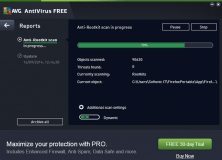
AVG Free egy anti-vírus program, amely érzékeli, blokkok, valamint eltávolítja a vírusokat.
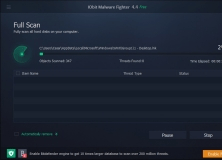
Automatically scan and prevent malware before it’s installed on your computer.